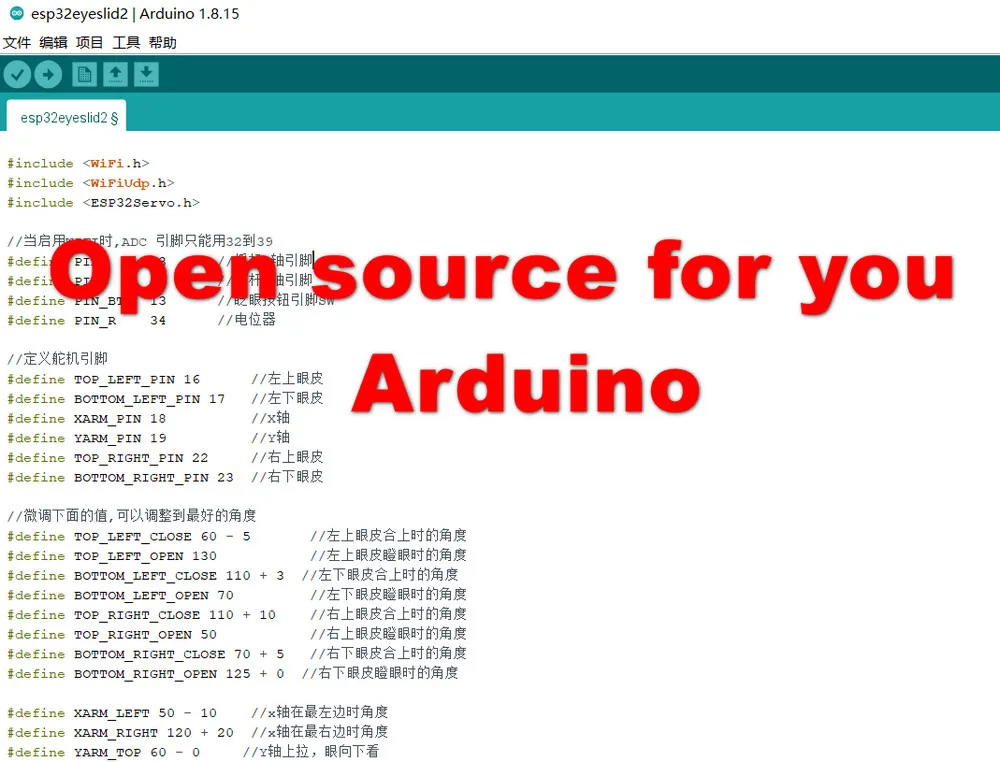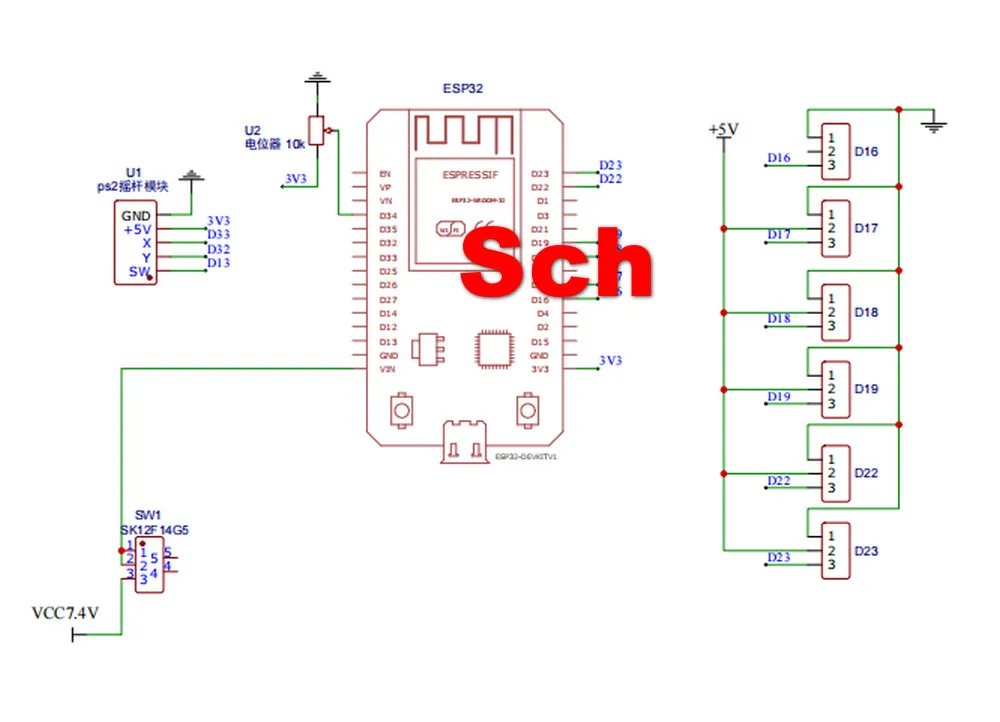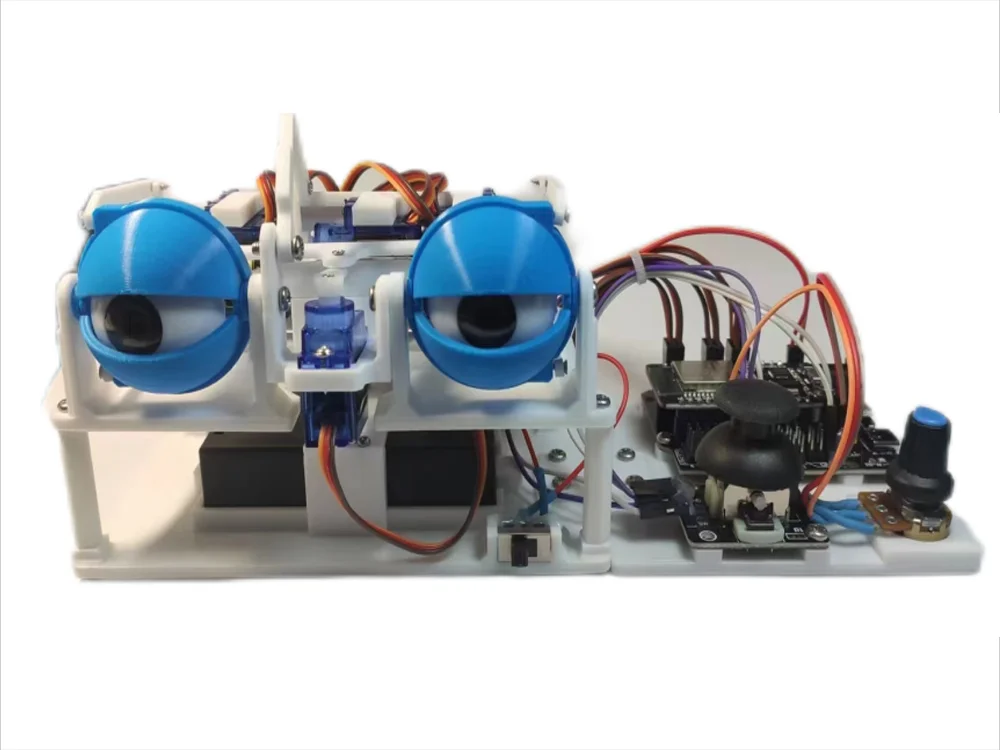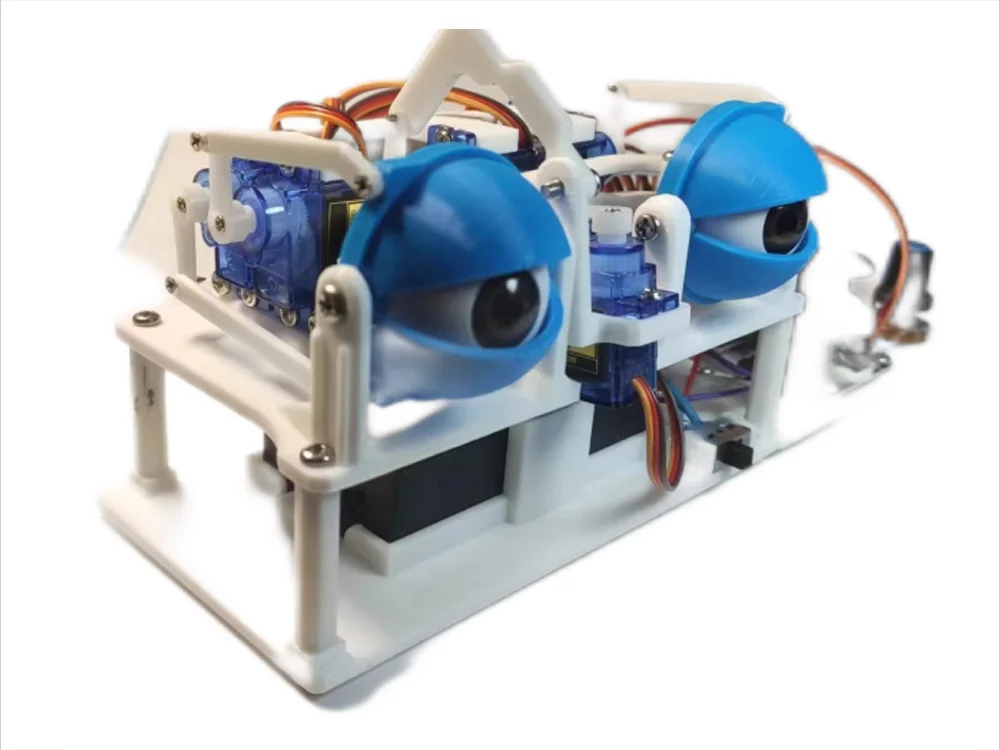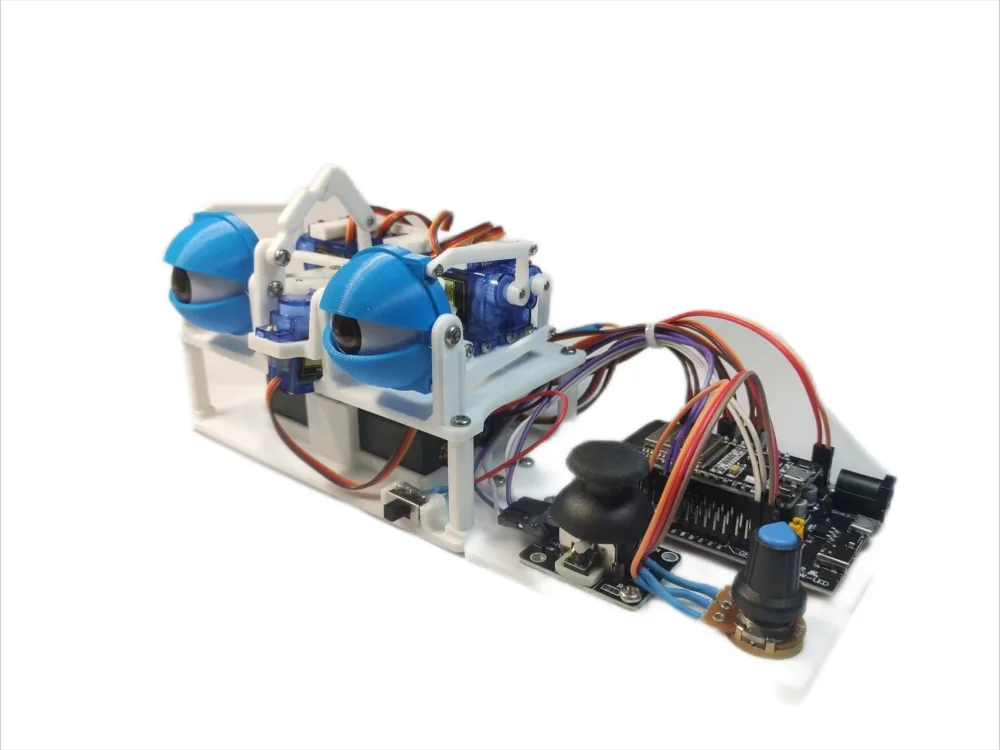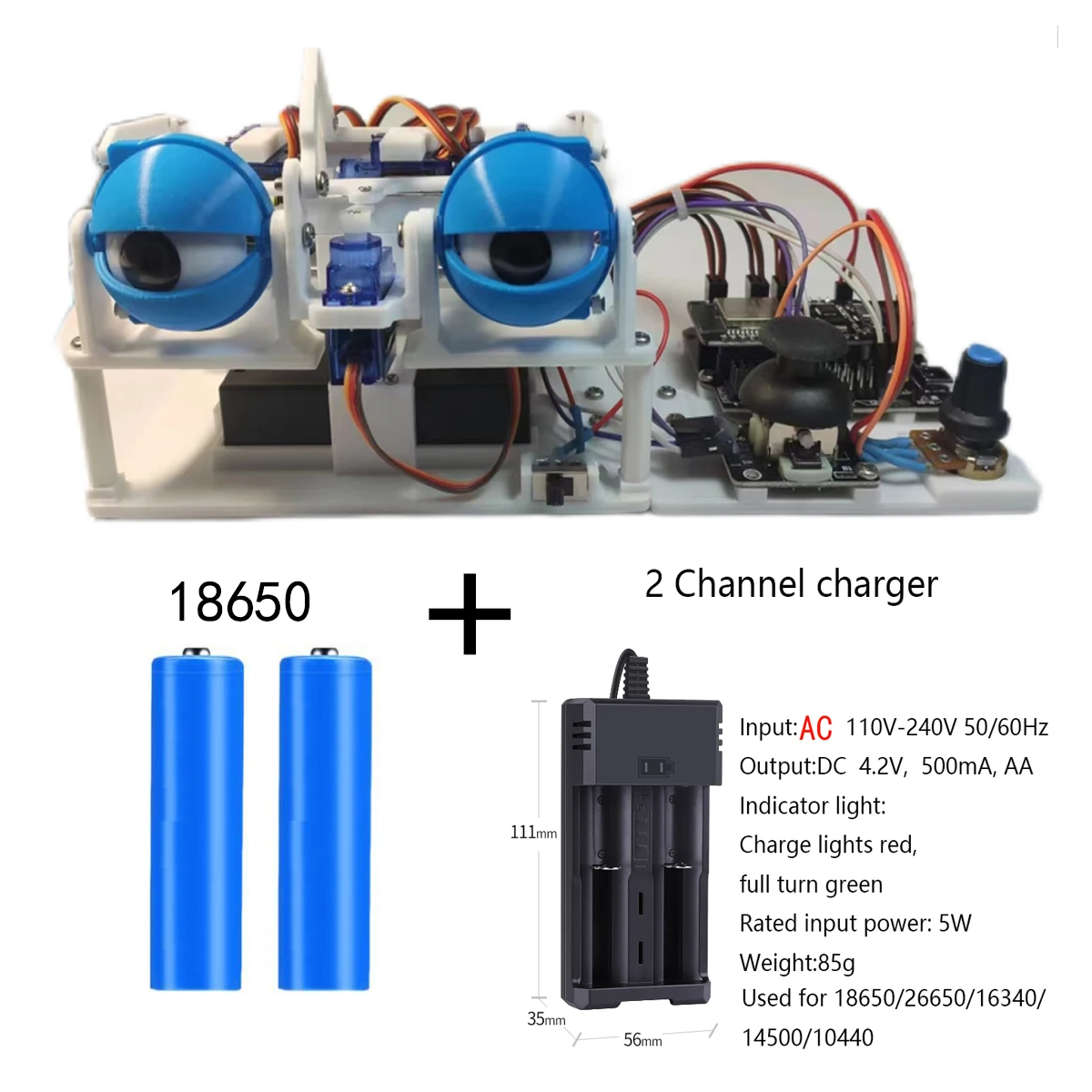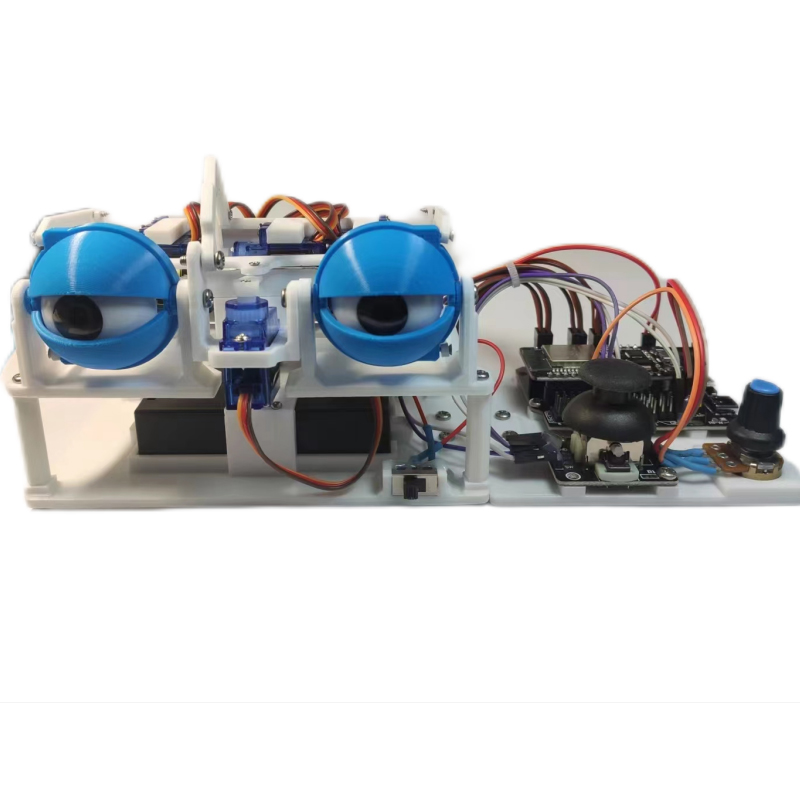ESP32 APP Control and Joystic Control SG90 Robotic Eye for Arduino ESP32 Robot Eyes DIY Kit 3D Printing Programmable Robot Kit
Instructions:
There are two operating modes of this machine, manual mode and WIFI mode, and the default mode is manual mode when powered on.
Manual Mode:
The PS2 joystick has SW bits, i.e. buttons, which are pressed low and raised to high, which are used to control blinking, and X and Y axes are used to control the left, right, and up and down of the eyeballs.
The potentiometer rotates to control the opening and closing of the eyelids.
WIFI MODE:
1. After powering on, ESP32 will generate a hotspot, and the WIFI name defaults to: ESP32_EYES, password: 12345678
2. Open the Android phone (you need to install the APP, there are two types of English version and Chinese version, you can choose to install), find the hotspot named ESP32_EYES, connect it, open the APP to control. (Manual operation is not effective at this point)
3. When the hotspot connection with the ESP32_EYES is disconnected, it will automatically switch to manual mode.
4. The help button of the mobile APP will pop up the detailed instructions of the APP operation.
Note:
1.Use 2 x 18650 lithium batteries, and buy the full kit to have the battery.
2.Using foam box packaging, can better protect the product.
Best quality, best service!!
Technical documents as follow, the most complete development and design, you deserve to own this engineering project, we do technology first, service first, not just sell goods
If you need a manual of robot routines and development files, such as Arduino open source code,Installation operation document and so on.
please contact us and leave your email.