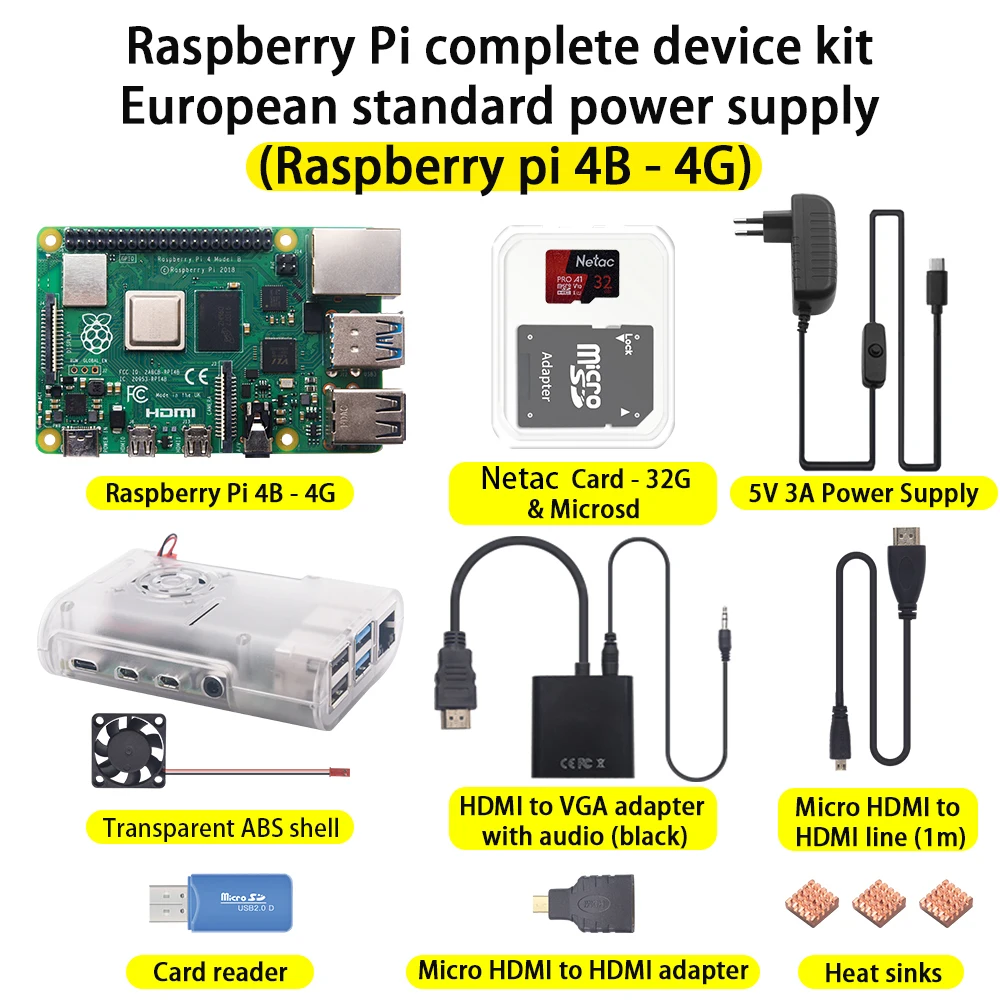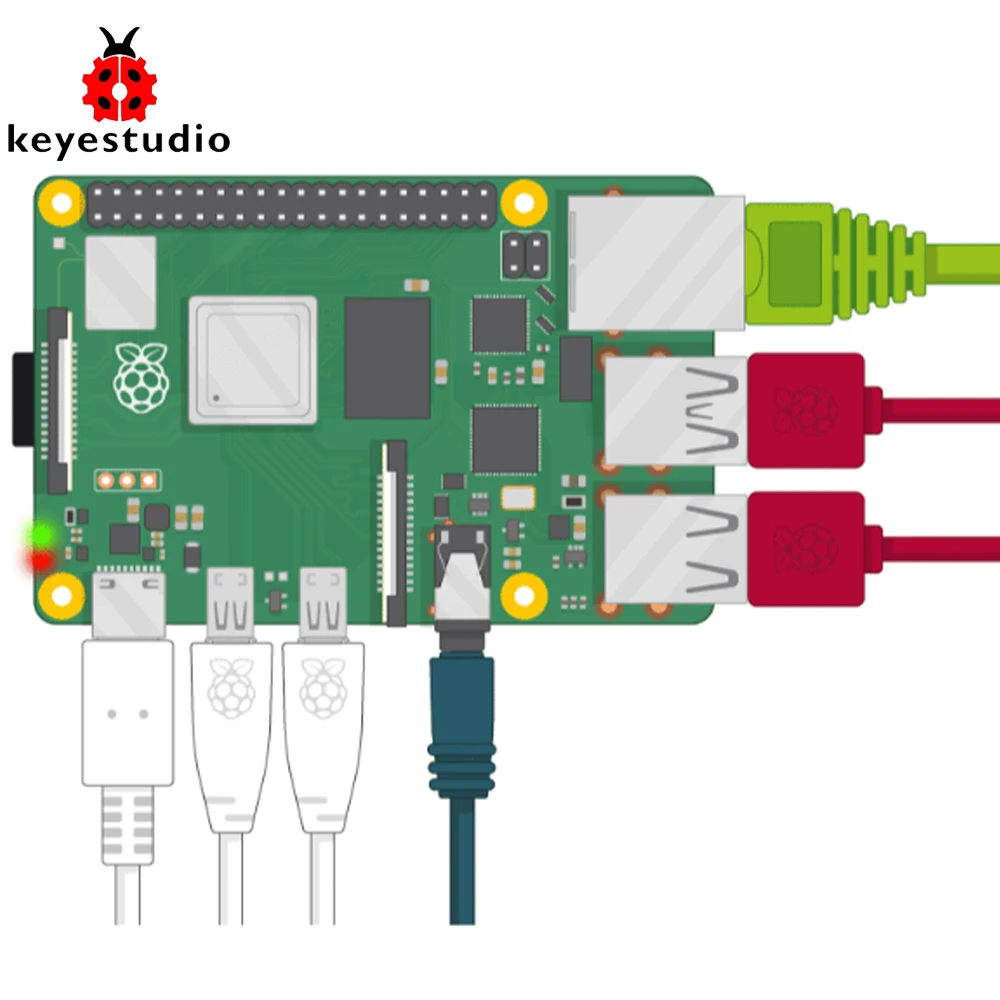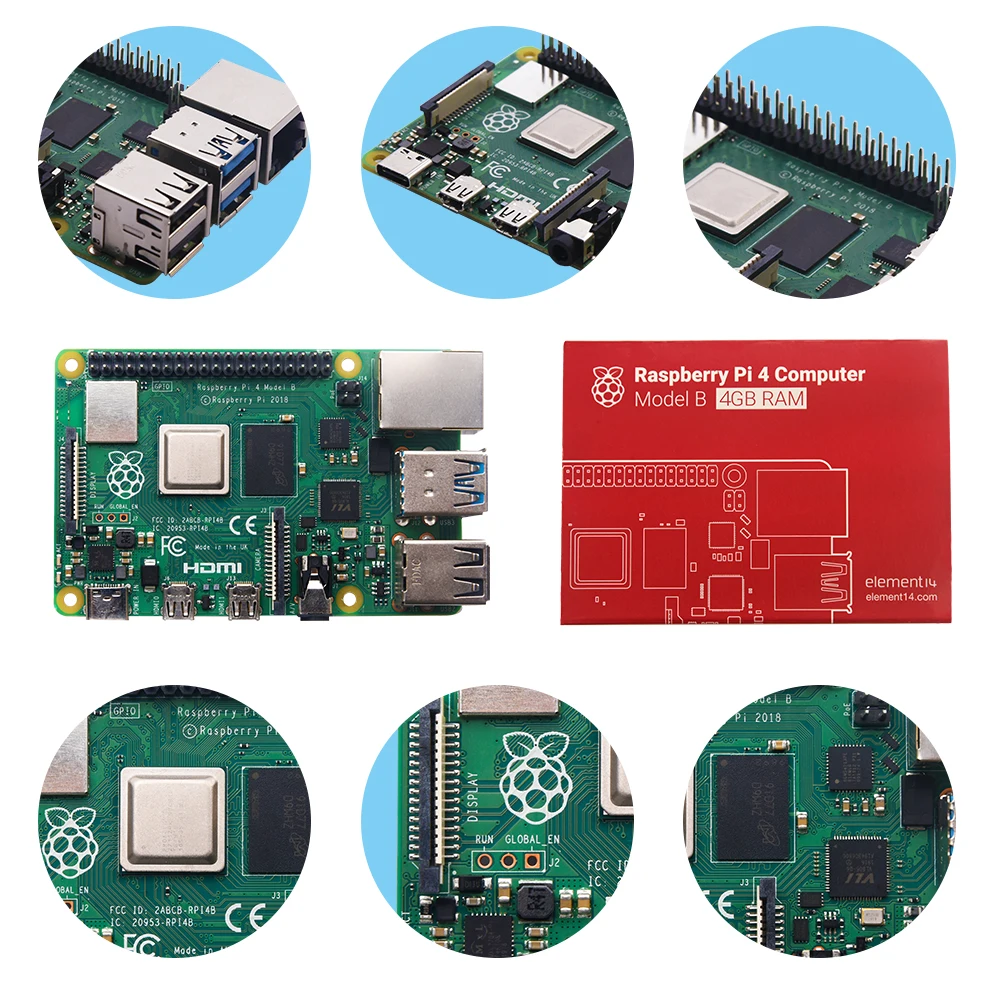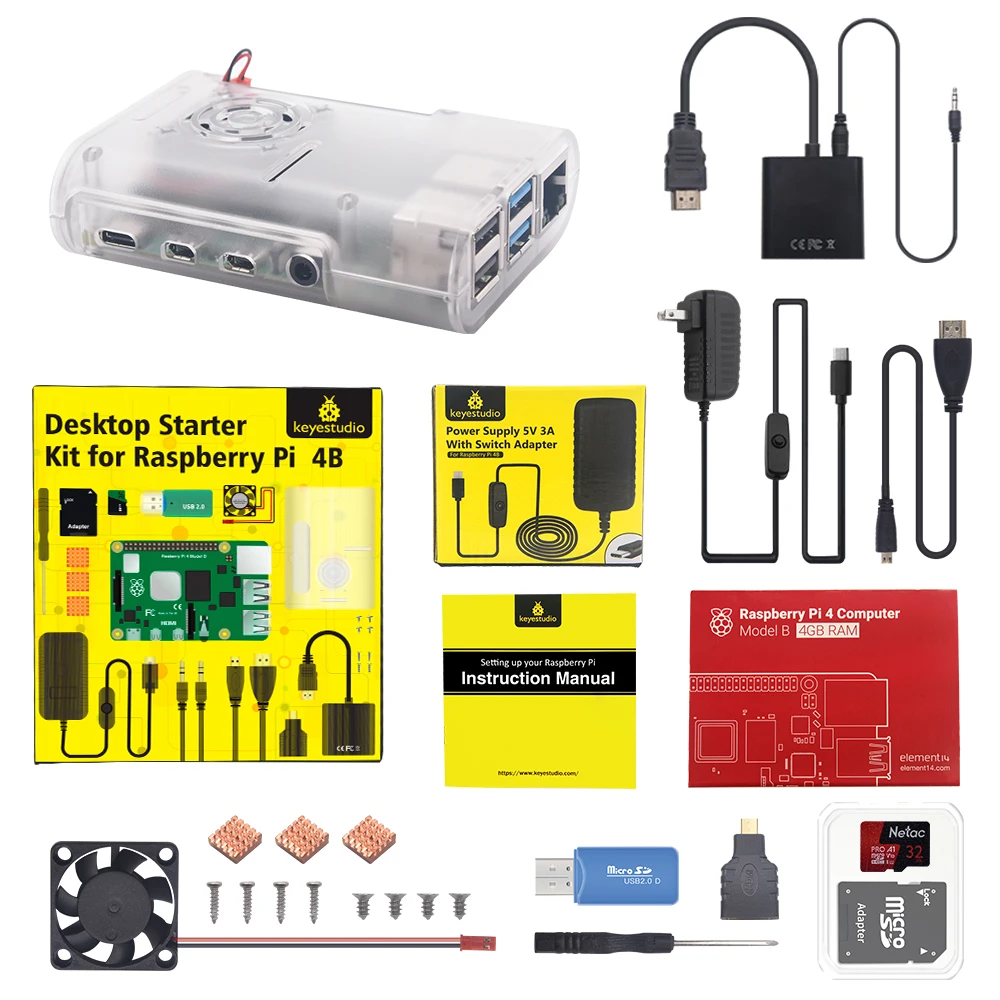The Raspberry Pi is a low cost, credit-card sized computer that plugs into a computer monitor or TV, and uses a standard keyboard and mouse. It is a capable little device that enables people of all ages to explore computing, and to learn how to program in languages like Scratch and Python.
Here you’ll learn about your Raspberry Pi, what things you need to use it, and how to set it up.
TV or computer screen.To view the Raspbian desktop environment, you need a screen, and a cable toink the screen and the Pi. The screen can be a TV or a computer monitor. If thescreen has built-in speakers, the Pi is able to use these to play sound.
The Raspberry Pi 4 has two HDMI output port that is compatible with the HDMIport of most modern TVS and computer monitors. Many computer monitorsnay also have HDMI or VGA portsRaspberry Pi 4 has two micro HDMI ports, allowing you to connect two separatemonitors, by full-size HDMI to micro HDMI cable.
Case:
1. ABS material case, more stronger and durable.
2. All interfaces and ports of Raspberry Pi are reserved on the case.
3. Removable cover.
4. Support install the cooling fan on the cover, so need not worry about the heat dissipation.